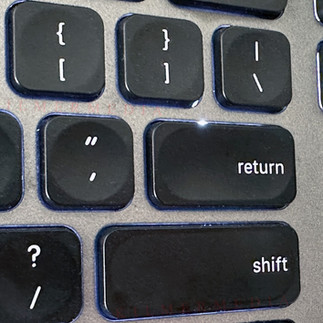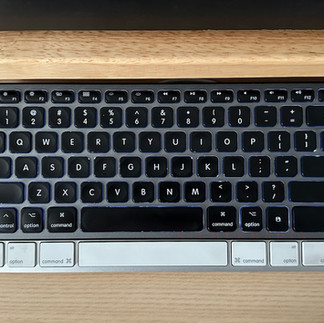Tech Review: Macally Full Size USB Keyboard vs. Apple Wired Keyboard
- kilmermedia
- Jun 1, 2024
- 4 min read
Updated: 3 days ago
My beloved Apple USB keyboard (model A1243) finally went kaput. I’ve read on forums the problem seems inevitable: a few random keys stop working, then the whole unit goes out. I really like the feel and slim profile of these, yet didn’t want to shell out $129 for Apple’s Magic Keyboard (without Touch ID).

Looking for alternatives, there are all kinds of brands and products that seek to undercut Apple’s premium pricing. One option I kept seeing during this search was Macally. Reviews for the full size, Mac-style USB keyboard were a little mixed but mostly positive. With the keys being backlit and priced at just $40, I decided to give it a shot.
Right out the box, I appreciated the aesthetic. The silver and black theme resembles Mac products. Once you plug the device in, though, the aesthetic is lessened by the inconsistent backlighting. At certain angles, the light behind some keys ping my eyes in the peripheral view, like tiny spotlights. From where I’m sitting right now, there are bright spots at the top of the D, F, J, K, and Return keys. Initially, this is a distraction that I’ve gotten used to, and another consideration is that Apple’s USB keyboards don’t offer the backlit feature I’ve always wanted.

Compared to an Apple keyboard, the Macally keys feel cheaper, like the plastic they are. However, after a year or so of using this replacement keyboard, that feeling rarely crosses my mind.
What continues to bug me is a problem with mapping the shortcuts. By default, the F3 key should show all open windows, in “Expose” view. This is really helpful when you’re multitasking and need to frequently jump back and forth between programs. I’m pretty sure this function initially worked a year ago, then stopped, without changing any settings. Now, instead of showing all the windows, F3 shows the desktop.
The good:
The overall design aesthetic, with the silver body and black keys, is nice.
I love having backlit keys! For me, working in a dark editing bay part of the time, this was definitely a selling point, and one that Apple’s comparable USB keyboard doesn’t offer. Be sure to read point # 1 under “The bad” below for more refined detail about this, though.
Having the backlight control on the keyboard is great. My old 2020 MacBook Air laptop had the down/up lighting controls on F5/F6. Those have since been replaced on newer Macs with other controls.
Another useful function key: a dedicated “save” file button (3 buttons to the right from the spacebar)
Yet another useful function: F14 to select an area you want to screenshot. F15 will screenshot the whole screen.
The standard size arrow buttons are great. I have big, long fingers and really, really detest the mini arrow buttons Apple has on its standard Magic Keyboards, plus on my 2024 MacBook Air, and on the 2024 MacBook Pro I recently had to return.
The numeric keypad isn’t useful for everyone, but it’s great for my line of work, which includes typing in video time codes pretty often.
The bad:
The backlight is inconsistent. If I look almost straight down at the keyboard, I can see the lights under keys D, F, J, and K. At this specific angle, the light under the Return key basically pings my eyes like a tiny spotlight (photo # 1 below). Some keys are brighter than others.
The spacebar is too small (see photo # 2 below). I don’t see the need to have Command keys on both sides of this bar. Sometimes, if I’m standing while working and reach down to start or stop a video, it’s easy to accidentally hit Command.
Initially, the keyboard feels cheap. The keys feel more like flimsy-ish plastic than the Apple equivalent. I’ve gotten used to that feel in the past year, though, and don’t really think much about it anymore.
Shortcut functions aren’t working properly, namely F3 (“Expose” view), which should show you all the windows you have open, by shrinking them down. That allows you to quickly switch over to another program if you’re multitasking, and I sometimes really miss that ability.
This isn't really an issue for me but could be for others: This Macally keyboard doesn't have USB ports underneath, to connect a mouse or other peripherals (photo # 3 below). Apple's version has two.
Neutral:
The keys are curved / dished. Some people may really like this, but I have no preference vs. keys that are completely flat on top.
Features (the most important ones, since they're listed on the box!):
white backlight with 3 brightness levels & the ability to turn the backlight off
thin keys
16 shortcut keys
LED indicators for Caps Lock, Function Lock, and Computer Power Light (helpful if the computer is in "sleep")
plug and play functionality via the USB-A connection
slim, low profile design
5 ft. USB cable
compatibility with any Mac desktop or laptop system with a USB-A port and OS X 10.6 and above
In conclusion, I have no regrets buying this $40 Macally USB keyboard (now normally ~$60) over Apple’s $130, non-backlit version. Both are made in China, so from an economic, apolitical perspective, the prices of these may go up soon, if Donald Trump imposes more tariffs. This Macally product isn't perfect and, at this price, it's no surprise. However, it does certainly work well enough, and the problems are so minimal that they don’t keep me from getting work done.
If you want to give this USB keyboard a try (model "BLSLIMKEYPROSG"), as of Nov. 2024, it's available from the usual, big retailers: Amazon, Target, B&H, Walmart, etc. If you check it out, come back and let me know what you think!
 | Hello, again, from Justin, your author. These posts always require a lot of time and effort to put together. If this post was helpful, please consider supporting this site by donating any amount via PayPal:
...or you can Buy Me a Coffee. A huge "thank you" goes out to those who have already contributed to this site! |
If you would rather purchase something, check out our photo prints at Fine Art America.
"Tech Review: Macally Full Size USB Keyboard vs. OEM Apple" (2024)
Written by Justin Kilmer
All images and media on this site are © by Justin Kilmer, unless otherwise noted.
This tech review was written entirely by a human. It was last updated in April 2025.