As of mid-2024, I had been saving up to get a new computer for a while. Working on a TV show, my previous responsibilities required having a computer with just enough horsepower to handle billing - spreadsheets, emails, printing PDFs, and duties of that nature. These days, I deal with all things video, and that includes frequently watching high resolution files that average 10 GB each.
The 2020 MacBook Air I used for billing can play those large video files just fine, but it really struggles when you need to “rewind” to take another look at something a few seconds back or jump somewhere else on the timeline. Plus, in this line of work, a really nice display is an asset that helps you do the job well, so it increasingly started to feel like the time had come for an upgrade.
Apple’s Certified Refurbished Store has long been my starting point, after someone once told me about the nearly-hidden link to it at the bottom of the official Apple website. These products are returns that are vigorously tested and have the same warranty as if they were brand new. No doubt, I’ve cumulatively saved thousands of dollars buying through this lesser-known part of the store.
Browsing through the site recently, I picked a computer that shouldn’t have a problem handling any task thrown at it: a MacBook Pro with a 16" screen and an M3 Max processor chip. As of this writing, that’s the largest laptop with the most powerful chip Apple has. Also, I went with 48 GB of RAM, since that would certainly cover any of my video editing needs.
The computer arrived on a hot, summer afternoon. The cardboard box radiated heat from being in the delivery truck all day. No matter, I eagerly opened it up, revealing the usual, white box inside, in which Apple sends their computers. This time, there were yellow, greasy smudges on it. One grease spot was clearly a fingerprint, as if someone had prepared the shipment while eating onion rings. Also, there were two very faint scuffs on the aluminum housing and light wear on the computer’s four rubber feet. This isn’t the same Refurbished Store experience I’ve had before.
Despite my initial misgivings, the excitement of having a new device won out. I took out the computer, fired it up, and wow, it was fast! Soon enough, I was transferring over all of my files and preferences from the old MacBook Air. It takes a long time, but Apple sure makes it easy if you directly connect both computers with a data cable (in this case, USB-C) and use the Migration Assistant utility.
Once the transfer was done, I jumped into work mode and started reviewing video. As my eyes adjusted to the new screen, I started noticing a mostly-greenish flash when one shot to the next included a big contrast change. Two looped examples are below... They're from my work files, which is why they're partially obscured, but these slowed down clips make it really easy to see the problem.
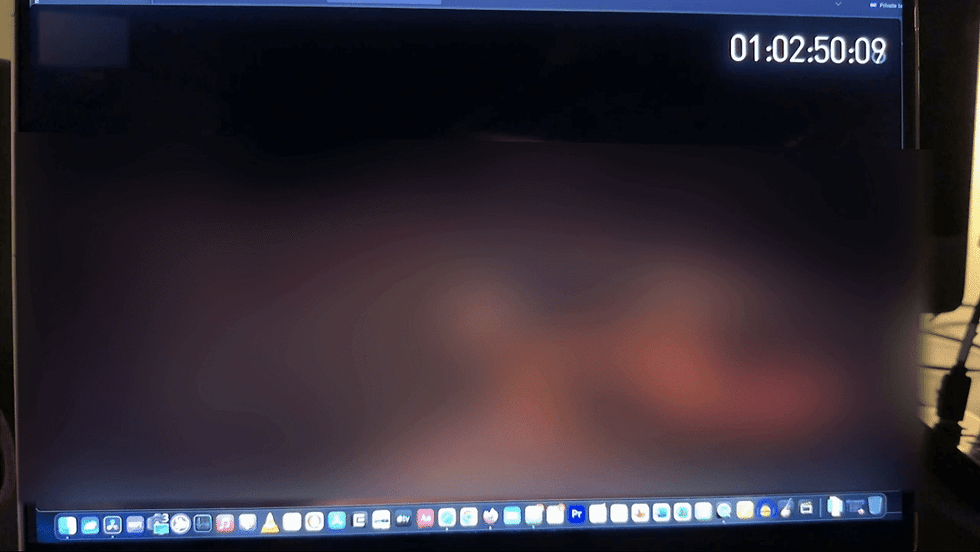

I spent a lot of time trying to troubleshoot what was happening. Hooking up the MacBook Pro to a TV via HDMI didn’t reveal a flash on the TV. Looking at the computer display again, it also didn't happen while slowly advancing the video frame by frame. Other adjustments, like changing the refresh rate, also made no difference. So, the biggest findings where that the issue was only occurring on the computer itself and only during real-time playback.
I called Apple and got bounced around, eventually talking with 5 people who couldn’t give me an explanation. They recommended taking the computer to the "Genius Bar" at an Apple Store, so that’s what I did.
There, the tech also saw the video flash. He basically shrugged his shoulders and said it might be a logic board problem. With the computer still being within Apple's return window, I opted to instead just have the single component replaced.
A few days later, the computer was ready for pickup. I fired it up, navigated through all the usual setup prompts, then tested out some videos. Guess what? The problem wasn't fixed.
Back at the Genius Bar again, this time I chatted with a rep, one of the in-house tech gurus, and the store manager. The four of us brainstormed about what might be causing this display issue and what the solution might be. The manager offered to replace the screen, yet she was concerned about using up resources that might not actually fix the problem. The alternative approach was to go ahead and return this computer, reorder an entirely new one, and see if that exhibits the same problem. I already wasn’t crazy about the smudges regular use was leaving on the “space black” finish, so I returned the computer and ordered the “silver” version.

This replacement computer arrived a few days later. The display also flashed during high-contrast changes. Back to the Genius Bar for another return... Each of these computers were almost $4,000 from the Refurbished Store and would have exceeded that amount as brand new. It amazes me that Apples's most expensive laptop has what seems to be an inherent problem with the display technology. My speculation, which is shared by the in-house tech guru mentioned earlier, is that the backlight (a related, but component separate from the mini-LEDs) on these MacBook Pros just can’t fully switch from “off” to “on”, or vice-versa, quick enough.
After giving the computer situation more thought and chatting with an Apple tech, I’ve moved a step down by purchasing the biggest and best MacBook Air available in 2024 (15"/standard M3 chip/maximum 24 GB RAM). The screen is an inch smaller and the display resolution lower than the "Pro" I tried. However, the screen technology is different, and it's looking good so far. I do already miss the extra oomph the M3 Max chip provided, which is noticeable while editing and exporting videos. For my needs, the Air is a compromise, but it's working out well enough, and at a savings of about $1500.
If you're wondering if I considered a Windows system at all during this whole ordeal, I did, for about 5 seconds. I use a newish Dell XPS laptop at church, to control and monitor the live streaming software. It's awful. I don't trust it, and there seems to always be a mandatory security update on days when I need to get all the equipment put away quickly and get a move on. No thanks.
To wrap this up, the current, 2024 MacBook Pro is a really nice, power computer. The screen resolution looks better than ever. The upward-facing speakers sound fantastic. The F4 "search" and F5 "mic" buttons make it really easy to, respectively, find files and dictate notes, text, emails, or any other voice-to-text functions that you might need.
Otherwise, some minor grievances are that reaching over the giant trackpad to type takes some getting used to, and I really miss having backlight controls on the keyboard (this is for both the "Pro" and "Air" laptops). On the operating system side, "natural scroll" has never felt natural and shouldn't be the default. Also, the new "click the desktop to show the desktop" function is annoying if you already use "hot corners" to do the same thing, and turning off the new click-to-show approach isn't obvious within "Settings". It's tied in with "Stage Manager", which is what, anyhow?
To me, the aforementioned annoyances are nothing when compared to the screen issue. That's the one thing I really can't look past or do anything about. The current MacBook Pro would be fine for coding, photo editing, and plenty of other uses. However, it shouldn't be used for any video-related functions at a professional level, until the display technology is revamped.
Have any questions? Hit us up in the comment section below!
 | A message from Justin, your author: If this post has helped save you time or money, or to say a little "thank you" for the literal hours it takes to craft each post, consider helping us grow this site by making a small donation via the Paypal button below (the average amount is $5). ...or Buy Me a Coffee. A huge "thank you" goes out to those who have contributed to this site already! |
If you would rather buy something, check out these photo prints at Fine Art America.
"Tech Review: When Apple’s Best Laptop Isn’t Good Enough - MacBook Pro 16” with M3 Max Chip" (2024)
Written by: Justin Kilmer
All images and media on this site are © by Justin Kilmer, unless otherwise noted.
This page was written entirely by a human. It was last updated in Nov. 2024.








تعليقات